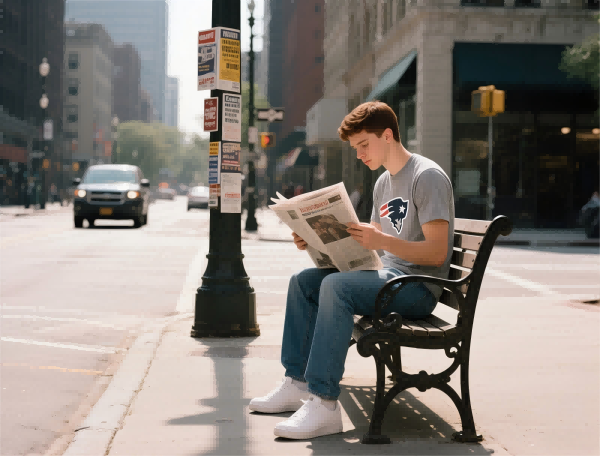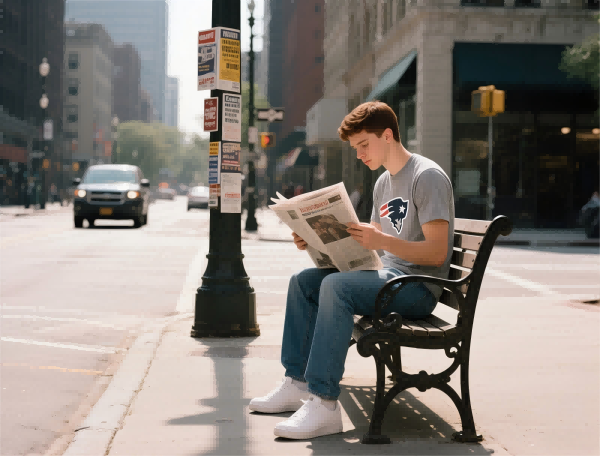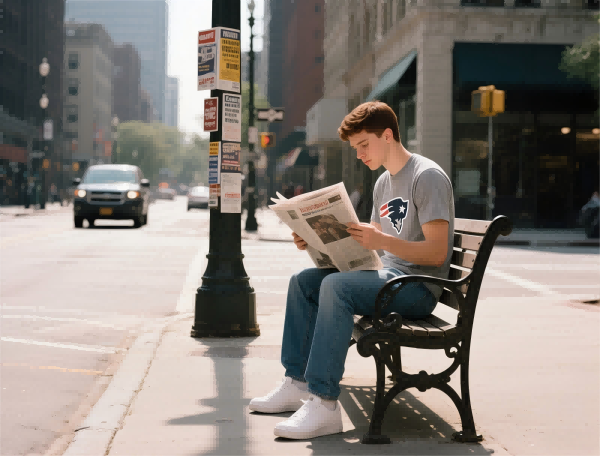MetaTrader 4 (MT4) has long been a favorite among both beginner and experienced traders. Its a platform that opens the door to a wide range of trading opportunities—from forex to commodities, stocks to cryptocurrencies. But before you dive into real trading, its essential to get comfortable with the demo version of MT4. In this guide, we’ll walk you through the process of setting up charts in MetaTrader 4 Demo, a crucial step to help you understand the market movements and refine your trading strategies.
Trading without the right tools is like navigating without a map. MetaTrader 4’s charting capabilities are some of the best in the industry, offering traders a clear and precise visual representation of market data. By setting up your charts effectively in the demo version, you can test strategies, monitor price trends, and make informed decisions—without risking a dime.
Whether youre dealing with forex, stocks, indices, commodities, or crypto, MT4 provides you with the flexibility to view market data in real-time, customize your charts, and simulate trades as if you were in a live market environment.
1. Multiple Time Frames
MetaTrader 4 offers a wide range of time frames, from one-minute charts to monthly views, giving traders the flexibility to analyze market trends from different perspectives. For example, if youre day trading forex, you might prefer short-term charts like the 1-minute or 5-minute time frames to capture quick price movements. On the other hand, if youre trading commodities or stocks, you might want to use longer time frames, like the 1-hour or daily charts, to understand the broader market trends.
2. Customizable Indicators
MT4s demo version provides a rich selection of built-in technical indicators. These tools are essential for analyzing price action and making predictions. Some common indicators include the Relative Strength Index (RSI), Moving Averages, and Bollinger Bands, each offering unique insights into market conditions.
What sets MT4 apart is its customization options. You can adjust the settings of these indicators to match your trading strategy, allowing you to tailor your charts to your exact needs. If youre a trend follower, you can focus on moving averages, while a scalper might prioritize RSI and other momentum indicators.
3. Chart Types and Visualization
In MT4, you can choose between several chart types: line charts, bar charts, and candlestick charts. Candlestick charts, for example, provide a more detailed view of price movements by showing the open, high, low, and close prices for a given time period. Understanding these patterns is crucial for recognizing market sentiment and potential price reversals.
For instance, if youre new to candlestick patterns, a "Doji" or a "Hammer" can signal potential market turns, giving you a visual cue to enter or exit trades.
4. Advanced Drawing Tools
MT4’s charting tools aren’t just for visualizing data—they also help you draw trendlines, support and resistance zones, and chart patterns. This is invaluable for technical analysis. For example, if you’re looking to trade forex, drawing trendlines can help you identify the direction of the market, while Fibonacci retracement levels can help spot potential entry or exit points.
By practicing with the demo version, you can become more skilled at drawing these key markers on your charts, enhancing your ability to read and predict market behavior.
In the ever-evolving world of trading, prop trading (proprietary trading) has become an increasingly popular avenue for both professional and retail traders. With the rise of decentralized finance (DeFi) and AI-driven trading strategies, prop trading offers unique opportunities. By using demo accounts like MT4, aspiring traders can practice without risking real capital, building a strong foundation before jumping into live markets.
The future of prop trading lies in the ability to harness multiple asset classes—whether it’s forex, stocks, options, or commodities. Through a demo platform, traders can test strategies across these diverse markets and discover which asset suits their trading style best.
A demo account provides a safe space to make mistakes, test different strategies, and develop your skills. MetaTrader 4 allows you to practice trading without any financial risk, which is especially important when dealing with volatile assets like cryptocurrencies or forex.
By experimenting with charts and different setups in MT4 demo, you’ll gain confidence in your technical analysis abilities. Whether you’re using MT4’s custom indicators or drawing trend lines, this practice gives you a solid understanding of how price action behaves across various markets. And the best part? You’re learning at your own pace, without any pressure.
As decentralized finance (DeFi) continues to gain traction, the lines between traditional and digital assets are blurring. More traders are exploring tokenized stocks, decentralized exchanges, and AI-driven platforms to manage their portfolios. While MT4’s demo accounts primarily focus on traditional asset classes, the underlying principles—such as chart analysis, risk management, and strategy development—are transferable to decentralized platforms and blockchain-based assets.
However, the shift to decentralized trading comes with challenges. Lack of regulation, higher volatility, and the potential for security risks are issues traders must consider. As more traders move toward platforms with decentralized or automated features, MT4’s well-established charting system remains a solid choice for those looking to hone their skills before making the transition to more complex, blockchain-based trading environments.
Successful traders often emphasize the importance of having a clear strategy. MetaTrader 4’s charting features are the perfect tool to test, modify, and improve your strategy. Whether you’re using moving averages, Bollinger Bands, or Fibonacci retracement tools, you’ll want to continuously evaluate and refine your trading approach.
A key tip: Always consider risk management. Don’t let emotions drive your trades. Use stop losses, take profit levels, and risk-reward ratios to ensure youre protecting your capital. In volatile markets, such as crypto or commodities, these tools become even more important, helping you avoid unnecessary losses.
Additionally, remember that no strategy is perfect. The more you practice with your demo account, the better you’ll become at understanding how to adapt to different market conditions.
Setting up charts in MetaTrader 4 Demo is more than just a technical task—its an essential skill for anyone serious about trading. Whether youre exploring the world of forex, crypto, commodities, or stocks, mastering chart setups and practicing on a demo account can give you a crucial edge.
By practicing regularly, staying updated on market trends, and refining your strategies, you’re positioning yourself to succeed in both traditional and decentralized markets. And remember, trading is a journey—one that requires patience, discipline, and continuous learning. With MetaTrader 4 as your training ground, youre already on the right path to becoming a more confident and capable trader.
Ready to take your trading to the next level? Start by setting up your charts in MetaTrader 4 demo today and gain the knowledge you need for tomorrow’s markets.