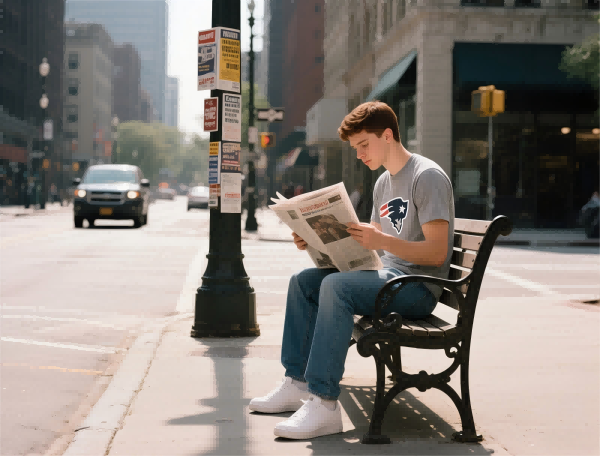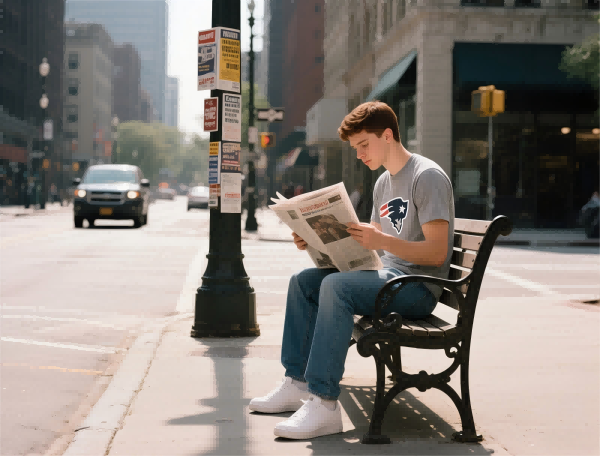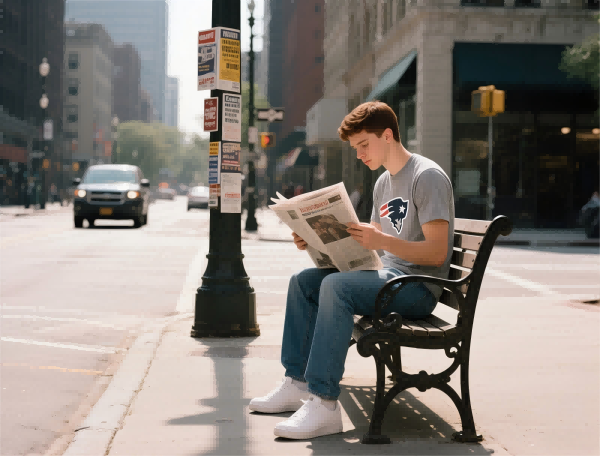Ever sat in front of your TradingView chart, staring at a jarring bright white screen or a dull gray that’s just not quite right? You’re not alone. Customizing your workspace isn’t just about aesthetics; it’s about comfort, reducing eye strain, and creating an environment conducive to sharp decision-making. So, if you’re wondering what controls the background color in TradingView, you’re about to discover how simple tweaks can elevate your entire trading experience—and even boost your focus.
Let’s face it: trading is as much a mental game as it is about charts and data. The right background color can mean less eye fatigue during those marathon trading sessions, or just a vibe that keeps you in the zone. With TradingView’s flexible settings, traders can personalize their workspace, making it not only visually appealing but also tailored to their trading style.
Looking to switch up your chart background? TradingView makes it pretty straightforward. In the chart layout options, there’s a dedicated section for appearance settings. When you access the chart’s main menu and click “Appearance”, you’ll find options for background color, grid colors, and even the color scheme for trend lines and indicators. The key is: the platform offers a demo of your selected colors instantly, so you can experiment and settle on what feels best.
1. Brightness and Contrast Control You can choose between dark themes like the popular “Dark” mode or more vibrant, light-themed backgrounds. This isn’t just about looks—darker backgrounds reduce eye strain, especially when staring at screens for too long. Traders working in low-light environments find dark mode less fatiguing, echoing the trend seen across many high-tech apps today.
2. Personal Expression and Focus The aesthetics of your chart may seem trivial, but they play a role in your cognitive engagement. For example, some traders prefer a black background with neon-colored indicators to mimic the feel of a trading terminal. Others opt for softer pastels to ease anxiety during volatile markets.
3. Compatibility with Indicators and Overlays Changing background colors isn’t just about aesthetics; it influences how well your indicators stand out. A dark background makes green and red candles pop more vividly, helping you spot reversals or trend continuations faster. Insights from traders suggest that well-contrasted charts can improve reaction times and decision accuracy.
Today’s traders are not just focused on stocks or forex—they’re diving into crypto, indices, commodities, and options all at once. The way your UI is set up, including background color, can impact how seamlessly you analyze multiple assets. Many seasoned traders recommend setting different color schemes for different asset classes to quickly recognize patterns; for example, cooler tones for stocks, warmer tones for commodities.
As we look at the evolving landscape of finance, with decentralized finance (DeFi) and smart contracts making noise, visual comfort becomes even more critical. The more assets and strategies you juggle, the more your visual environment influences accuracy and decision-making. Plus, with the rise of AI-driven trading and algorithmic strategies, reducing cognitive load via optimized visual settings might give you that extra edge.
The trend toward decentralized finance continues to push the boundaries of what’s possible. As DeFi platforms and smart contracts grow more advanced, traders are increasingly relying on customizable, intuitive interfaces. Bright, clear, and easy-to-look-at backgrounds are essential for fast-paced trading environments, where split-second decisions matter.
However, challenges abound—such as the temptation to over-customize or ignore standard settings that might actually be optimal for certain trading strategies. Striking a balance between visual comfort and informational clarity is key. As AI and machine learning become more integral in trading, customizable UI elements will likely evolve to adapt dynamically to user preferences and market conditions.
Looking into the future, AI-powered trading assistants may even suggest optimal UI adjustments—like background color shifts during different market phases, enhancing traders’ situational awareness.
Controlling your background color on TradingView isn’t just about personal style; it’s linked to your trading efficiency, mental well-being, and even success. It’s a small adjustment that can yield big benefits—less fatigue, quicker pattern recognition, less cognitive overload.
In a rapidly transforming industry where multi-asset trading, decentralized finance, and AI are reshaping the game, your custom workspace becomes your competitive advantage. Remember: Just like in trading, the little details often make the biggest difference.
So, whether youre a rookie testing different backgrounds or a pro fine-tuning your setup, embracing the power of visual customization is a step toward smarter, more comfortable trading. After all, a well-set background can turn your chart from a plain view into a powerful tool—helping you stay sharp, focused, and ahead of the curve.
Your trading environment is your command center—make it speak your language. Control the background, control your trading experience. Turn your TradingView workspace into a personalized powerhouse today!